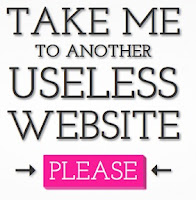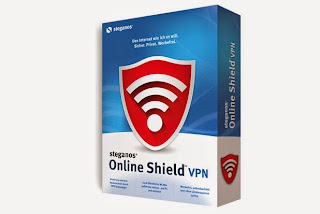The new music video by J-pop artist Namie Amuro for "Golden Touch", is one simple idea but awesome optical illusion. The concept behind the music video is touch. Just put the video on full screen, and as your finger stays on the screen, the simulated interactive music video let's you a different type of touch.
-

How to Find Out Who Blocked or Deleted You on Facebook
Do you find yourself looking at you friend list and asking “who unfriended me?”, “Who deleted me on Facebook?”. Ever asked yourself this question? Through this new tutorial you will find out who deleted you on Facebook.
-

This is default featured slide 2 title
these sentences with your own descriptions.
-

This is default featured slide 3 title
these sentences with your own descriptions.
-

This is default featured slide 4 title
these sentences with your own descriptions.
-

This is default featured slide 5 title
these sentences with your own descriptions.
Saturday, June 6, 2015
Thursday, June 4, 2015
Why QWERTY keyboard layout is like this
 You ever wonder why most keyboards are set up the way they are? Well, It all started with a man named Christopher Sholes. The keyboard that he patented in 1878 is the same one that is widely used today.
You ever wonder why most keyboards are set up the way they are? Well, It all started with a man named Christopher Sholes. The keyboard that he patented in 1878 is the same one that is widely used today.
His typewriter, the Remington N°2 received a great deal of commercial success. It was successful because it was the first typewriter to offer both upper and lower case letters with the use of the SHIFT key. However, the Remington had an odd layout. Rather than placing letters in alphabetical order, they were put in the QWERTY format.
One story says that this was to slow down typist, who had become too fast and had to be slowed down by a new layout. This is not true. This was done in order to speed up typist who were slowed down by paper jams.
By placing commonly used-together letters farther apart, the paper being fed directly underneath the keys would be less likely to jam. Also, the placement is weird, instead of having rows and columns,
the QWERTY keyboard has diagonal rows. The keys were arranged like this to make room for the levers of typewriter.
So, all in all, our computer keyboards are essentially remnants of the past.
Tuesday, June 2, 2015
The Useless Web: an online directory for useless websites
The Internet is full of useless sites, some of them make us laugh but many are really useless, Theuselessweb is somehow an online directory of some useless websites.
On the home page, you will be asked to click the button "Please" in response to the phrase "Take me to Reviews another useless website".
Once done, you will be taken randomly to a website dedicated to mango, a dog licking your computer screen, animals running... in short, everything interesting that Internet has to offer !
Monday, June 1, 2015
Saturday, May 30, 2015
Google Photos: Now officially available for Android, iOS and web.
OpenHowAndroid applications, app, App store, Google, Google photos, Google Play, How to, photos, Smartphone
No comments

Google Photos is now officially launched ! Removed from Google+, the application is now available on Android and iOS.
Google Photos is the photo application by Google for use on Android or iOS smartphones as well as for desktops. The new service, which has "graduated" from Google+, now offers unlimited storage of photos up to 16 megapixels and video shot in 1080p. all storage details, are available on Google help center.
Is Google Photos the same as Google Images ?
No, it's completely different. While Google Images allows you to search for images already published on the web, Google Photos stores your own photos for free with unlimited storage.
Originally, Google Photos was available via Google+. Today, it is no longer necessary to have an account on the social network Google+ to use the application.
Google Photos a powerful tool to organize your photos:
Photos organizes your images using powerful face detection and machine learning, and lets you search for photos by keyword even if the photos aren't tagged in any way. Google Photos also allows editing photos and videos by applying filters, and easily share them on social networks.
WAYme: find and meet up easily with your friends.
OpenHowAndroid applications, app, App store, Google Play, GPS, How to, iOS applications, map, WAYme
No comments

WAYme is a fast and innovative new app to easily share your position, find a friend position, set up a meeting point or send your location in just one click. WAYme also indicate the quickest and easiest way to get there with a highly accurate and instantaneous geolocation.
WAYme Features:
1. Locate your friend:
With one click you can ask for a friend position, and you can receive an instantaneous response from him with an itinerary to join him.
2. Set up a meeting point:
If you want to set up a meeting point with a friend in your favorite place, nothing easier, search the place on the WAYme map and send it directly to your friend.
3.Customize your map:
WAYme allows you to search and save points of interest (restaurants, shops, ...), and create your own map, enabling you
4.Other features:
Privacy: No possibility to locate you without your agreement.
Free access: No registration required or friends list to manage.
Simple: The intuitive interface makes it easy
Snapshot: Share your position and favorite places in real time.
Accessible: Available everywhere for free.
GPS nav: Switch directly to your GPS navigation mode for real-time guidance.
Monday, April 20, 2015
Get a FREE serial number for Steganos Online Shield VPN
OpenHowChange IP, How to, Internet, Private network, Proxy, Steganos, Surf anonymous, Tech, VPN
1 comment

In a previous post we've learned What is a VPN and How does it work ? And we've talked about ZenMate: Chrome extension for Free VPN with easy location switching.
VPN is a network technology that creates a secure network connection over a public network such as the Internet.
The Steganos Online Shield is a VPN Service,Which Secures Steganos users online by Encrypting Their connections to one of Its servers.It is something like masking the IP Address to protect against Hackers as well as Data Loss.
Get a FREE serial number for Steganos Online Shield VPN:
Now Steganos is offering free serial numbers valid for one year with 2Go secure traffic per month.To get this offer just follow these simple steps:
- Visit this link to request a free personal serial number.
- Enter your email address and click on "request Serialnumber".
- After few seconds you will receive an email with a personal serial number and a link to download Stegnos Online Shield VPN.
- After installing VPN program click on "I have a serial number" then past the activation code that you received in your email.
- Click on "Redeem" and that's it, you've got your Free VPN Shield.
Note! The VPN is NOT a way to increase its anonymity for prohibited practices. A VPN does not make you completely anonymous and invisible !. It’s a way to protect your Internet privacy.
Zenmate VPN Chrome Extension
What is a VPN and How Does it Work
Get Nord VPN Premium for FREE