The best part about Facebook, the online social media platform, is that it managed to attract popularity among all cultures, races, and age groups. Facebook often hosts a wide variety of informative as well as entertaining videos uploaded from various corners of the world, and most of them are only available on its platform. There are some great videos that we want to downloaded and save on our devices (Computer or Smartphone)
If you want to know how to download videos from Facebook, then go through this article further to find out.
Facebook does not allow downloading videos from the website, you only the option to save the videos online on the website or app itself to watch it later. But there is no option of offline download or storing it on your device permanently.
Here is some of the best online solutions to Download Facebook videos.
How to download Facebook video for free?
A question asked by many Internet users who use Facebook. How can you download a Facebook video on your computer?
Facebook does not allow direct downloading of videos on its social network. With a simple online tool and a Chrome or Mozilla plugin, there is no need for additional softwares to save videos on your device from Facebook
Downloading your Facebook video files for free will only require retrieving the links and copying / pasting them into free online website, that's all.
Just follow the guide below.
Good To Know !
Before Downloading a video from Facebook, be aware that there is certainly copyright. If you are interested in a Facebook video, you can share it from the social network to one of your accounts, or just save it online to watch later.
Download Videos from Facebook
Best Online Facebook Video Downloaders:
FBDown (Facebook Video Downloader) is a download manager, an online tool allowing you to download and extract a Facebook video spotted on the social network for free, by simply entering its url. You can download all Facebook videos in MP4 format by using this tool. You can also convert this video to any format you want.
To access it: FBDown
In this website all you have to do is, copy / paste the url of the Facebook video and simply click on the Download button.
The other tool for downloading Facebook videos is called FBvideosaver. It is also an online download manager for saving your Facebook videos to your Device (PC, Mac, or Smartphone) from the internet.
To access it: FBvideosaver
How to retrieve the URL of the Facebook video to download
To download a free Facebook video found on a social network page, you will need to retrieve its URL.
Simply click on the video or on the date or time of publication, to display the Facebook video in full screen, and retrieve its URL.
Now just do CTRL+C (copy) and paste the link in FBDown. Then click Download on the right.
FBDown will generate a download link for the video in high quality and another one in normal quality. Choose the desired quality of the video to download.
Downloading from Facebook using a Plugin
FBDown also provides you with a Chrome plugin to allow you to download your Facebook videos directly from the social network. A Firefox plugin is under development and should be available soon.
You can download the FBDown Chrome Plugin for free, it is also available on the FBDown official website
I hope this article helped you to download your videos from Facebook, if you have any question, please let me know in the comments.










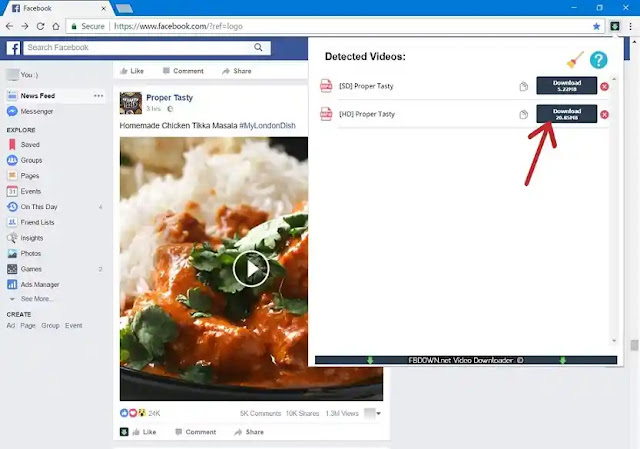





0 commentaires:
Post a Comment