Is it possible to create or open a US Paypal Account while you are in Africa, Asia or anywhere in the world? The answer is a big "YES". But how to Open a US Paypal Account? The answer will be given to you in this article.
Why using a US Paypal Account?
An American Paypal Account is a Paypal account owned by an American person (American, Canadian,…) or simply a Paypal account created from the USA.
Why use an American Paypal Account? Quite simply to benefit from all the functionalities of Paypal without any limitation. With this kind of account, you will be able to send and receive money from anywhere in the world via Paypal. Nice isn't it?
In fact, most African countries (the Democratic Republic of the Congo, Nigeria, Mali, Cameroon, the Ivory Coast, Benin, etc.) and certain other countries on other continents do not benefit from all the Paypal functionalities. , they are limited.
They can of course link a bank account or a bank card to Paypal to be able to fund their accounts and make some purchases and payments online, but when it comes to receiving a payment in their Paypal accounts, things become impossible.
This is why in this article, we will see step by step how to create an American Paypal Account while you do not live in America so that you can enjoy Paypal in its entirety. You have the right, right?
Create an American Paypal Account without living in America
First of all, before doing anything you need to have the following:
- A good VPN. Personally, I used the Touch VPN extension in Mozilla Firefox. You can also find it in Google Chrome.
- A false American identity. To do this, use the FakeNameGenerator site.
- A valid Email Address (you can use a Disposable Email Address instead, but I recommend that you use your real Email Address).
Have you just gathered all of the above? If yes, you can now continue our Guide…
Step 1: Create a False American Identity (US, Canada,…)
Yes, you must first generate a False American Identity which you will use when creating your Paypal account.
So, for that, go to the FakeNameGenerator site and once on the site, on Gender, select "Male or Female" depending on whether you are a man or a woman. On Name set, select "American" and finally on Country, take United States or Canada for example. Now click on Generate to generate your Fake American Identity.
Step 2: Connect your VPN and create your American Paypal account
Now that you have your False American Identity, I advise you to open a new tab and not close the one that contains your false identity.
Connect your VPN by choosing United States or Canada depending on the false identity that you generated in FakeNameGenerator. Now that your VPN is connected in the United States or Canada, go to the Paypal website (https://www.paypal.com).
- On the Paypal home page, click "Sign Up" to create your account. Then you have two choices for the type of account, take the "Personal Account" and click "Next".
- Then put your first name, last name, e-mail address and password. Finish the action by clicking on "Next".
- Now complete the information generated by FakeNameGenerator. Put the Street address, the city and its area code, the Zip code (which is just to the right of the city area code) and the phone number. Accept the terms of use of Paypal and click on "Agree and Create Account".
- For confirmation of the phone number, click on “Not now” just below.
If you are asked to add a credit card or bank account, just skip the step by simply clicking on the Paypal logo at the top left of the page.
That's all. Congratulations to you ... You have just created a Verified American Paypal Account while you are not living in America. Now enjoy all the Paypal features.
You can Also Check:








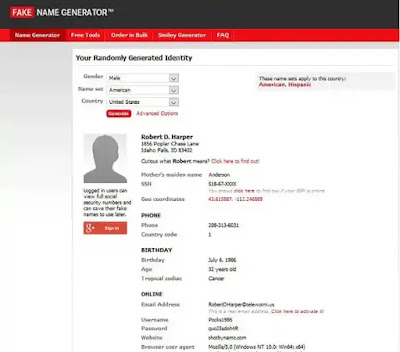

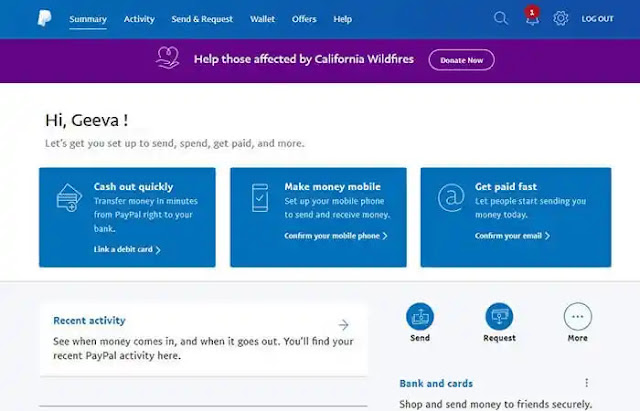





0 commentaires:
Post a Comment